


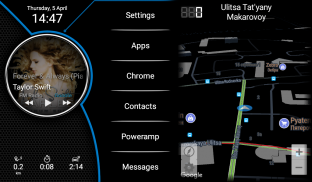
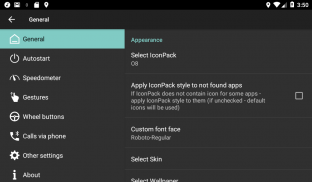
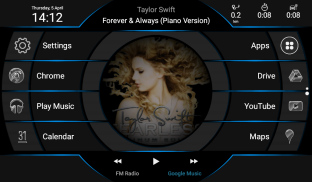
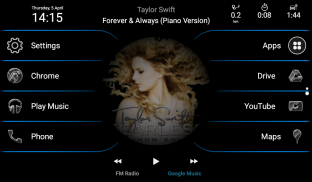
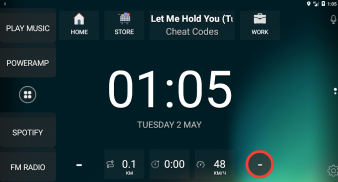
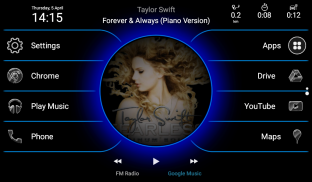
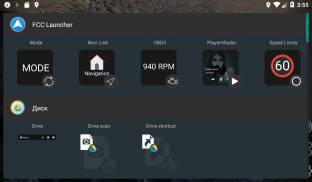
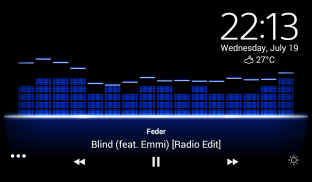
Fcc Car Launcher

Descrizione di Fcc Car Launcher
Questo lanciatore di auto per la tua auto ti consente di ottenere nuove fantastiche funzionalità per la tua unità principale Android Rockchip (MTCB / MTCD + / PX3 / PX5 / PX6 e versioni successive), MTK 8227 (YT9216-YT9218 e versioni successive) FlyAudio o AllWinner (il lanciatore ha alcune funzionalità profondamente integrato per queste unità come il supporto della radio FM e altri).
Fcc Car Launcher può essere facilmente avviato su QUALSIASI ALTRA unità principale Android / tablet o telefono Android.
Questo lanciatore di auto è COMPLETAMENTE personalizzabile in quanto è costruito attorno al concetto di widget. Puoi cambiare i colori, il posizionamento, le dimensioni, la combinazione di qualsiasi informazione sullo schermo. E... hai molti schermi, uno dei quali può essere usato come screensaver! È disponibile anche la MiniMap interattiva che può essere integrata direttamente nella schermata iniziale!
LA ROOT NON è richiesta.
La versione beta è disponibile qui: https://play.google.com/apps/testing/ru.speedfire.flycontrolcenter
================
LANCIO FCC v.3.0 RILASCIO! Nuove caratteristiche
================
- Supporto per le skin! Sembra completamente diverso con le skin. Puoi persino disegnare la tua skin personalizzata. Skin + Wallpaper funzionano insieme!
- MiniMap interattiva con dati sul traffico.
- Supporto per pacchetti di icone
- Schermo salvaschermo personalizzabile
- Nuovi widget. Il widget giocatore supporta i giocatori più popolari!
- Widget OBD2.
- Luminosità automatica basata sull'ora di alba/tramonto
- Intercettazione pulsanti ruota
- E altro ancora!
================
Funzionalità precedenti
================
== Funzionalità gratuite ==
- Supporto per scorciatoie per app, widget e più schermate iniziali!
- Avvia Google Voice premendo il pulsante Voce sul volante (la funzione Voce deve essere associata al pulsante utilizzando le impostazioni FlyAudio integrate).
- Tachimetro nella barra delle notifiche.
- Autoregolazione del volume in base alla velocità (la versione gratuita ha un solo limite di velocità disponibile - 40 km/h).
- Cambio del colore del tachimetro nella finestra principale dell'app a seconda della velocità.
- Avvio della radio FM in background.
- Calcolo della distanza percorsa e della velocità media nell'arco di una giornata e visualizzazione in avviso (potrebbe essere errato, ancora sperimentale)
- Possibilità di impostare l'app come launcher predefinito
- Informazioni sulla traccia nella schermata principale
- Possibilità di impostare lo sfondo (incluso lo sfondo live)
== Funzionalità PREMIUM a pagamento ==
Tutte le funzionalità gratuite e:
- Riproduzione automatica dell'ultimo giocatore dopo il sonno (sono supportati Radio FM, PowerAmp, Spotify, Google Music e Neutron).
- Personalizzazione avanzata dell'aspetto di Fcc Car Launcher.
- Possibilità di assegnare nomi di testo alle stazioni FM nel widget del lettore.
- Possibilità di effettuare chiamate telefoniche tramite la scheda SIM del telefono collegato (tramite Bluetooth). Puoi anche utilizzare la maggior parte dei dialer rapidi di terze parti.
- Effettua chiamate tramite telefono connesso dicendo "Ok, Google, chiama [nome]"
- Diminuire il volume durante l'input vocale durante la riproduzione della radio FM.
- Regolazione automatica del volume in base alla velocità: sono disponibili tutti e 3 i limiti di velocità personalizzati (è possibile impostare i valori dei limiti di velocità e una quantità di regolazione del volume)
- Notifiche sonore al raggiungimento di determinati limiti di velocità (due suoni diversi per due limiti)
- L'azione del doppio clic può essere assegnata al pulsante Voce, incluso l'avvio dell'app o la funzione MODALITÀ (scorrere tra 3 app).
== API AccessibilityService ==
Questa app utilizza l'API AccessibilityService per consentire di assegnare le azioni "Indietro" e "Home" ai pulsanti del volante (se applicabile per il tuo dispositivo). Ciò consente di navigare in sicurezza con l'unità principale durante la guida senza inutili distrazioni dalla strada.
== Feedback ==
Il nostro forum XDA di Fcc Car Launcher:
https://forum.xda-developers.com/android-auto/android-head-units/fcc-car-launcher-official-thread-t3639659
In caso di errori: a.kurapov@gmail.com



























